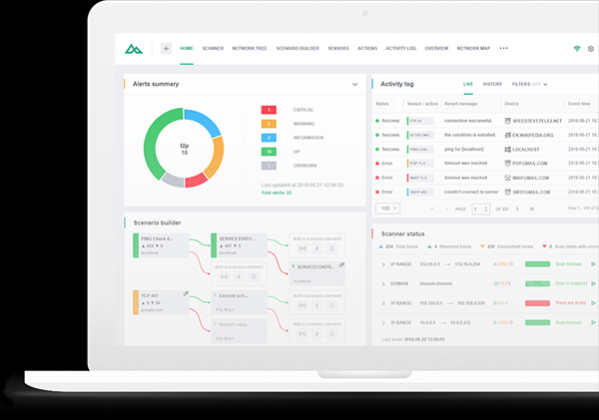Network Olympus Monitoring 1.8.1
Free Trial Version
Publisher Description
Complete network monitoring solutions for ultimate system analysis.
Network Olympus is an all-in-one, truly agentless system for monitoring network devices, interacting with network administrators and maintaining flawless performance of the whole network and its individual components. Supporting a wide range of protocols, Network Olympus offers a wide range of highly customizable monitors and programmable scenarios to automatically repair connectivity problems and promptly respond to network failures.
Working over the WMI protocol, Network Olympus offers comprehensive and truly agentless server monitoring. All relevant aspects including bandwidth, availability, performance, and traffic flow are recorded and compared to normal performance. If any parameter is found to deviate significantly from normal conditions, Network Olympus will attempt to automatically correct the condition by launching a script or an app, restarting the service or rebooting the affected server.
Network Olympus presents Scenario builder, a flexible and versatile tool that can solve complex monitoring tasks. Scenario builder allows you to move away from performing rudimentary checks that do not take certain aspects of device operation into account. With its help, you can organize flexible monitoring schemes in order to accurately identify issues and malfunctions and to automate the troubleshooting process.
About Network Olympus Monitoring
Network Olympus Monitoring is a free trial software published in the Network Monitoring list of programs, part of Network & Internet.
This Network Monitoring program is available in English. It was last updated on 27 March, 2024. Network Olympus Monitoring is compatible with the following operating systems: Windows.
The company that develops Network Olympus Monitoring is Network Olympus Monitoring. The latest version released by its developer is 1.8.1.
The download we have available for Network Olympus Monitoring has a file size of 109.05 MB. Just click the green Download button above to start the downloading process. The program is listed on our website since 2023-09-26 and was downloaded 4 times. We have already checked if the download link is safe, however for your own protection we recommend that you scan the downloaded software with your antivirus. Your antivirus may detect the Network Olympus Monitoring as malware if the download link is broken.
How to install Network Olympus Monitoring on your Windows device:
- Click on the Download button on our website. This will start the download from the website of the developer.
- Once the Network Olympus Monitoring is downloaded click on it to start the setup process (assuming you are on a desktop computer).
- When the installation is finished you should be able to see and run the program.